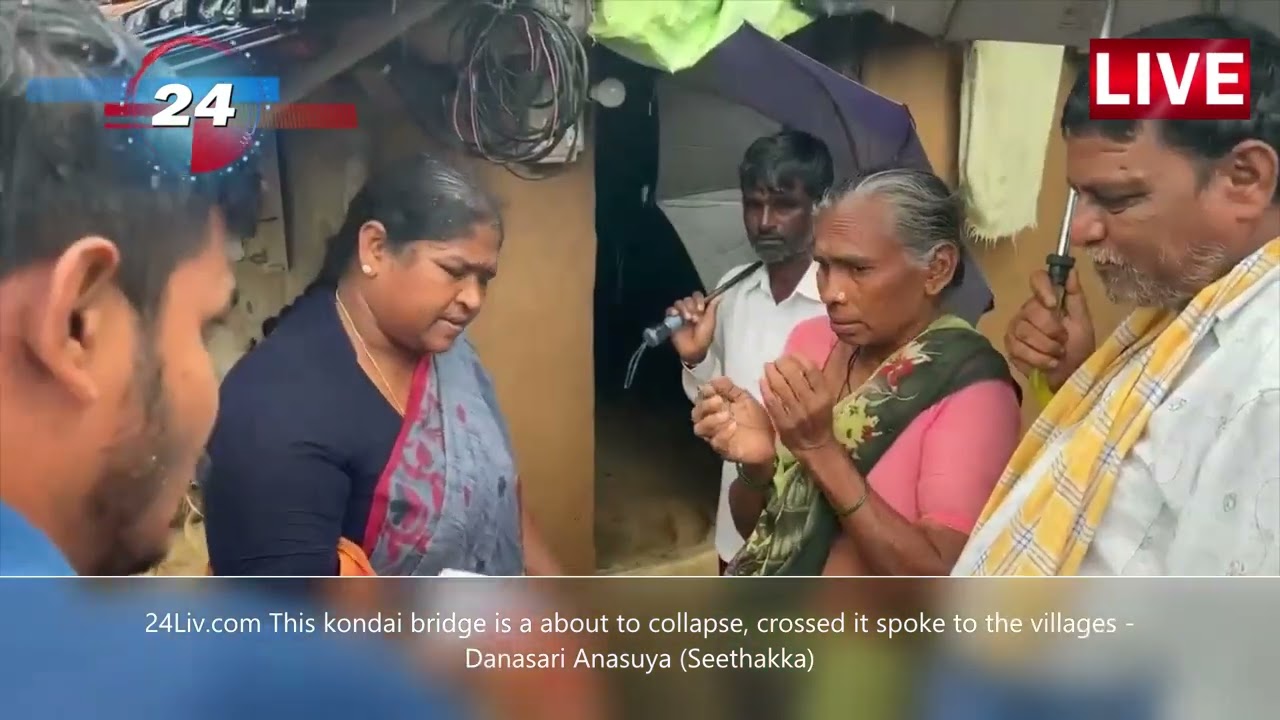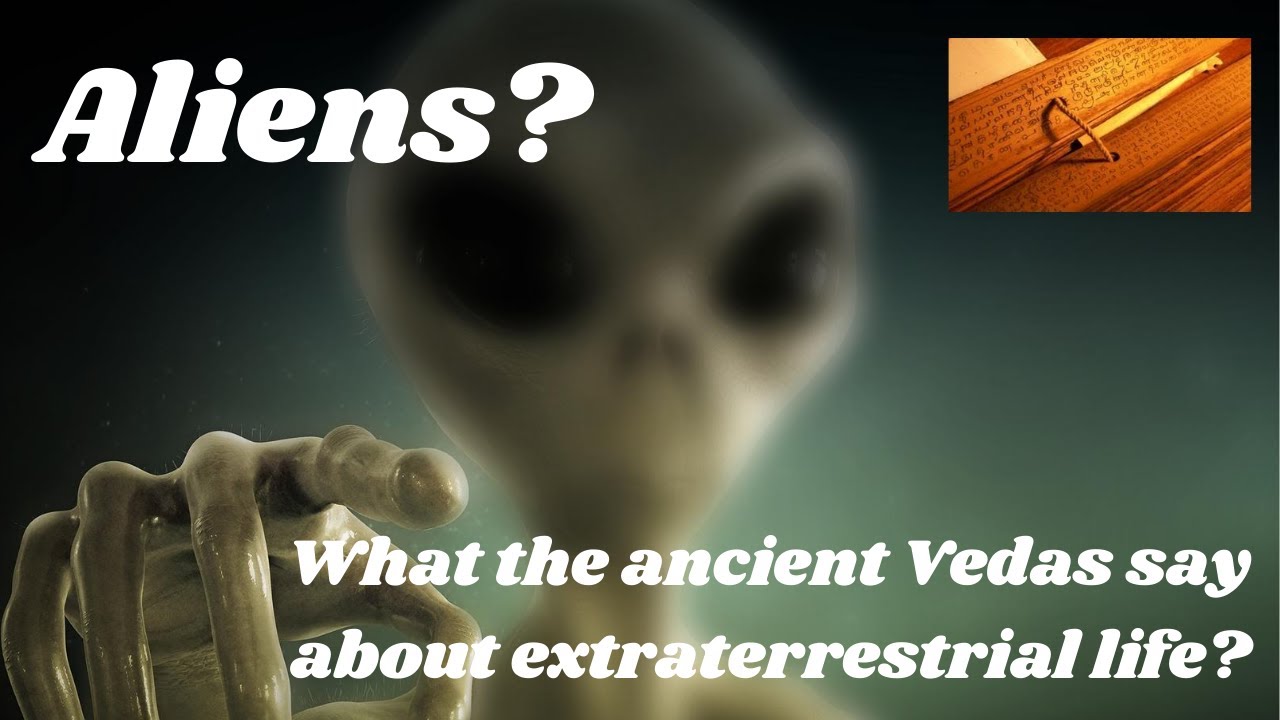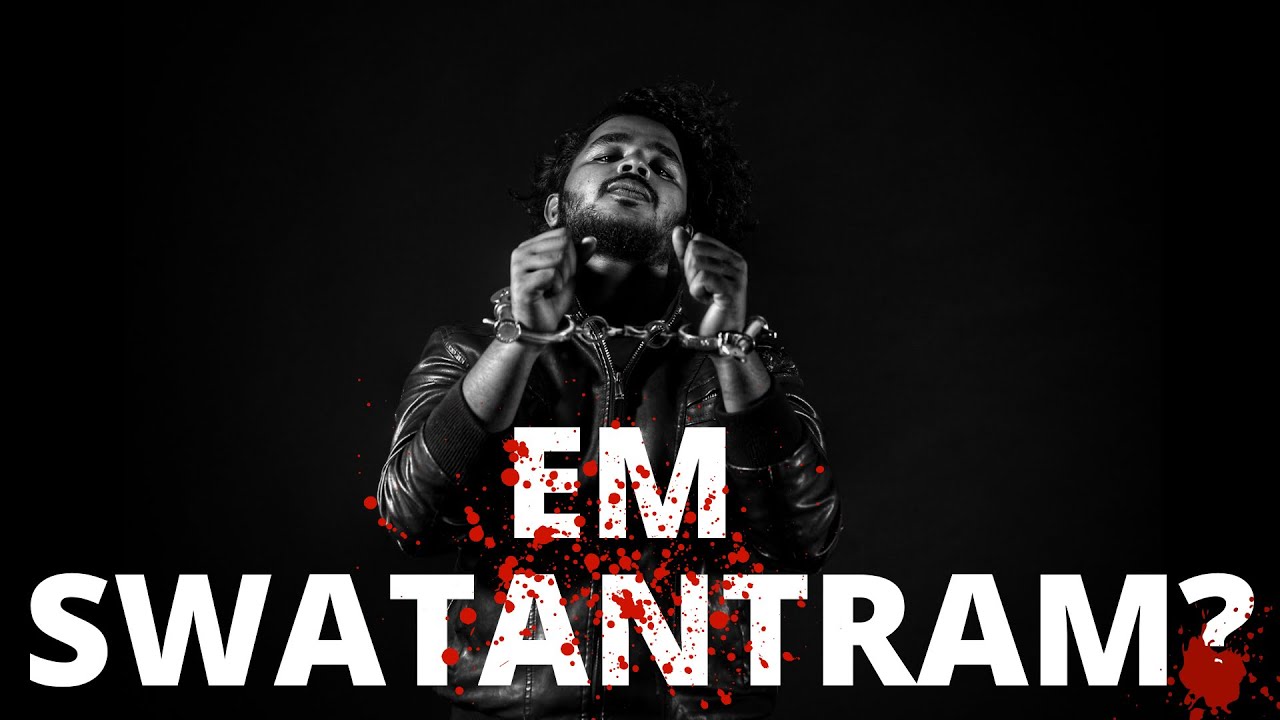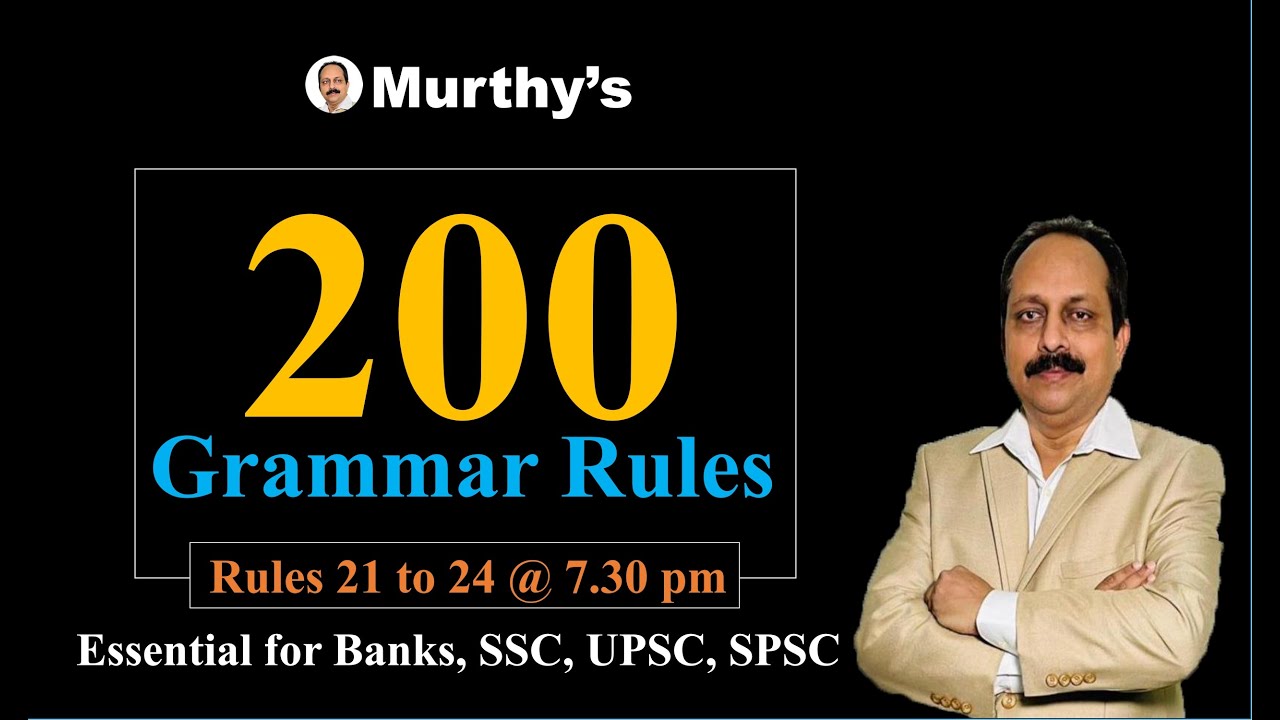What are the Step involved in Learning HTML
Learning HTML involves a series of steps that gradually build your understanding and proficiency with the language. Here's a suggested learning path for HTML:
-
Getting Familiar with the Basics: Start by understanding the basic structure of HTML documents, as I mentioned earlier. Learn about elements, tags, and attributes, and how they work together to define the content and structure of a web page.
-
Creating a Simple Web Page: Practice creating a simple web page using HTML. Start with a basic structure and add headings, paragraphs, images, and links. Experiment with different tags and attributes to understand their purpose and functionality.
-
Understanding Text Formatting: Learn about text formatting in HTML. Explore tags such as
<em>(emphasis),<strong>(strong importance),<u>(underline),<s>(strikethrough),<sub>(subscript),<sup>(superscript), and more. Understand how to use these tags to apply different styles to your text. -
Working with Lists: Learn about ordered lists (
<ol>), unordered lists (<ul>), and definition lists (<dl>). Understand how to create different types of lists and customize them with CSS. -
Creating Tables: Tables are used to display tabular data on a web page. Learn about the
<table>,<tr>,<th>, and<td>tags to create tables. Explore various attributes to control the structure, formatting, and accessibility of tables. -
Building Forms: HTML provides form elements that allow users to input data and submit it to a server. Learn about form tags such as
<form>,<input>,<select>,<textarea>, and<button>. Understand how to collect and handle user input. -
Understanding Links and Navigation: Dive deeper into links (
<a>) and navigation in HTML. Learn about relative and absolute URLs, anchor links, opening links in new tabs, and linking to specific sections within a page using IDs. -
Adding Images and Multimedia: Explore the
<img>tag to add images to your web pages. Understand how to specify the image source, alternative text, and other attributes. Additionally, learn about multimedia elements like audio and video (<audio>and<video>). -
Semantics and Accessibility: HTML5 introduced semantic elements that provide meaning to the structure of a web page. Learn about tags like
<header>,<nav>,<main>,<section>,<article>,<aside>,<footer>, and<figure>. Understand how to use these elements to improve accessibility and search engine optimization (SEO). -
CSS Styling: While HTML defines the structure and content of a web page, CSS is used to style and visually enhance it. Learn the basics of CSS to apply colors, fonts, layouts, and other visual effects to your HTML elements.
-
Practice and Build Projects: Practice what you've learned by building small projects or replicating existing web pages. This hands-on experience will help solidify your understanding and reinforce your skills.
-
Explore Advanced Concepts: Once you have a good grasp of the fundamentals, you can explore more advanced concepts like responsive web design, CSS frameworks, JavaScript integration, and HTML5 APIs.
Remember to refer to reliable resources such as online tutorials, documentation, and interactive coding platforms to reinforce your learning. Hands-on practice and experimentation are key to gaining proficiency in HTML. Good luck with your HTML learning journey.
What's Your Reaction?