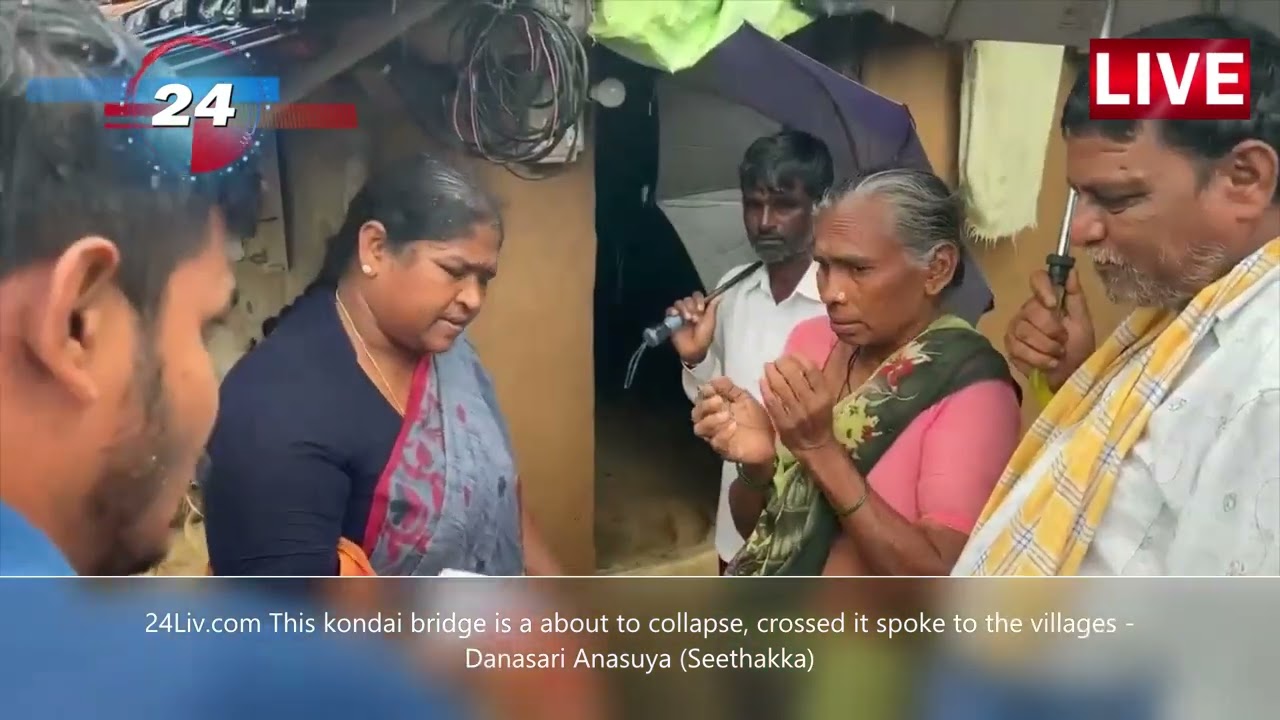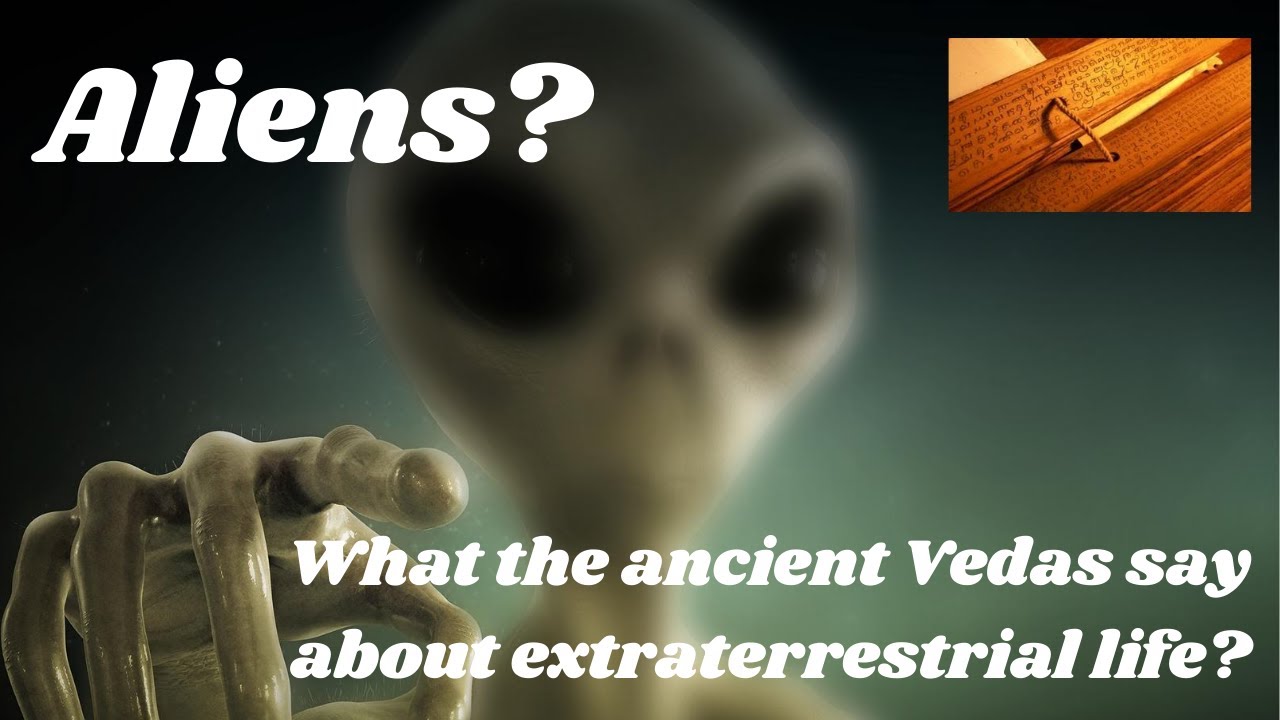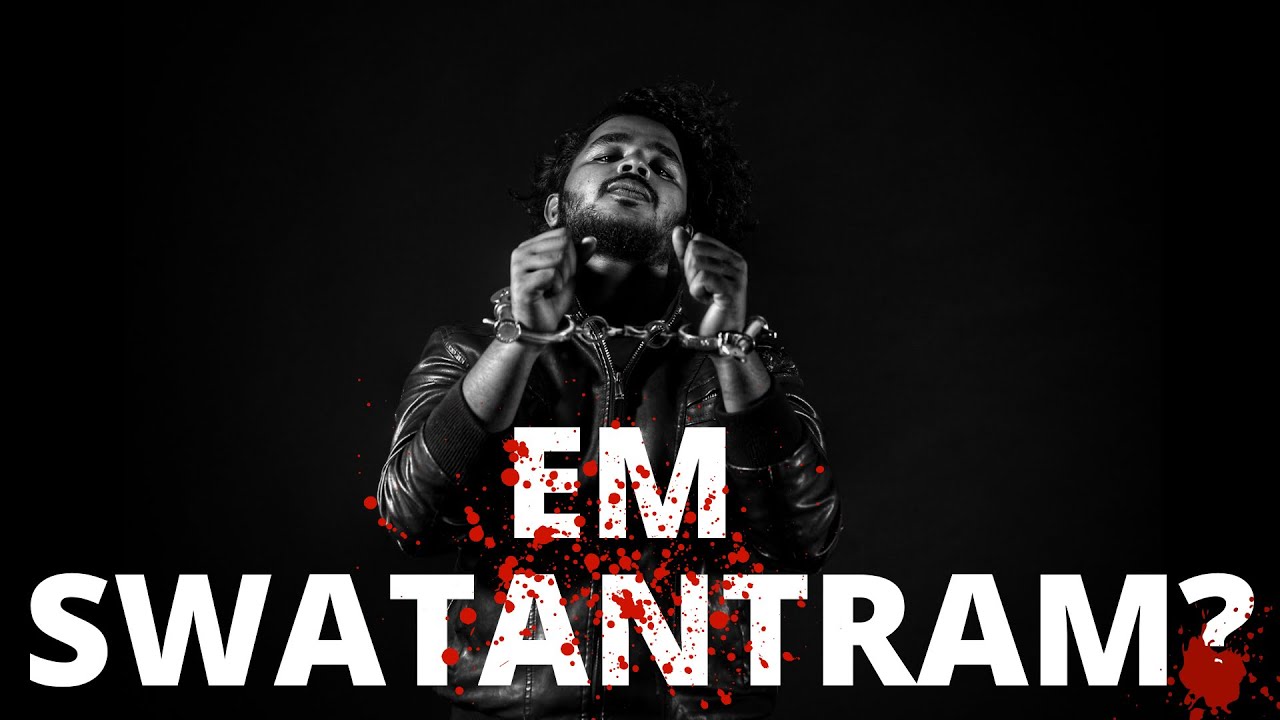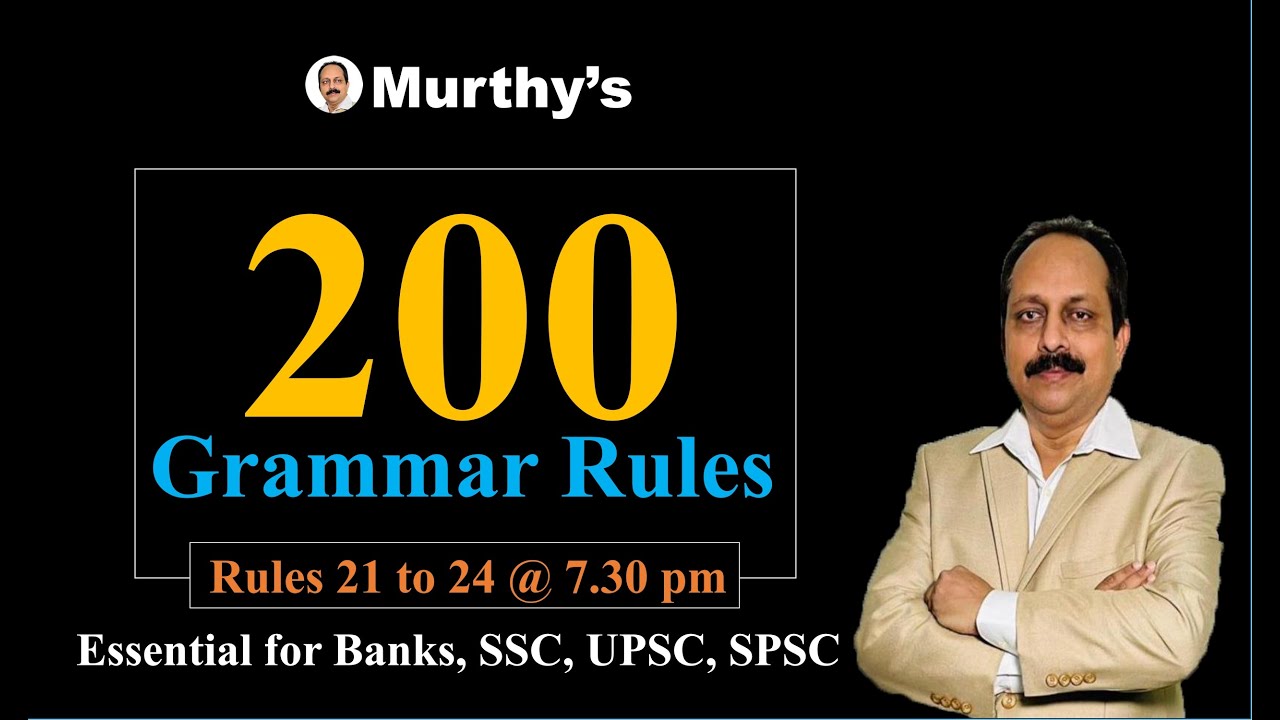Some of Basic HTML TAGS for beginers by santhosh kumar Athaluri
certainly! HTML tags are an essential part of HTML markup. They define the structure and content of a web page. Let's explore some commonly used HTML tags:
-
Heading Tags: HTML provides six levels of headings, from
<h1>to<h6>. The<h1>tag represents the highest level heading, typically used for the main title of a page, while<h2>to<h6>represent lower-level headings.HTML<h1>This is a Heading Level 1</h1> <h2>This is a Heading Level 2</h2> <!-- ...and so on up to h6 --> -
Paragraph Tags: The
<p>tag is used to define paragraphs of text. It represents a block of text.HTML<p>This is a paragraph of text.</p> -
Anchor Tags (Links): The
<a>(anchor) tag is used to create links. Thehrefattribute specifies the URL the link points to.html<a href="https://www.example.com">Visit Example</a> -
Image Tags: The
<img>tag is used to display images on a web page. Thesrcattribute specifies the path to the image file, and thealtattribute provides alternative text for the image.html<img src="image.jpg" alt="Description of the image"> -
List Tags: HTML provides three types of list tags:
<ul>(Unordered List): Represents an unordered list, typically rendered with bullet points.<ol>(Ordered List): Represents an ordered list, typically rendered with numbers or letters.<li>(List Item): Represents an individual item in a list.
html<ul> <li>Item 1</li> <li>Item 2</li> </ul> <ol> <li>Item 1</li> <li>Item 2</li> </ol> -
Division Tags: The
<div>tag is a versatile container that allows you to group and style content. It doesn't have any semantic meaning on its own.html<div> <h3>Section Heading</h3> <p>Some content here.</p> </div> -
Span Tags: The
<span>tag is similar to the<div>tag but is used to apply styles or manipulate individual parts of text within a larger block of content.html<p>This is a <span style="color: red;">red</span> word.</p> -
Table Tags: Tables are created using the
<table>tag, with additional tags like<tr>(table row),<th>(table header), and<td>(table data) to structure the table.html<table> <tr> <th>Header 1</th> <th>Header 2</th> </tr> <tr> <td>Data 1</td> <td>Data 2</td> </tr> </table>
These are just a few examples of HTML tags. HTML offers a wide range of tags to represent various types of content and structure on a web page. As you continue learning, you'll discover more tags and their specific uses. Remember to always use tags appropriately and follow HTML syntax guidelines.
What's Your Reaction?